You may encounter common problems when using POS machines; the mPOS is no exception. To troubleshoot these common problems when using your mPOS.
For Withdrawal Transactions
- Late transaction response
-
- Check for Bluetooth and internet connectivity issues
- Ensure your mobile device has a stable internet connection.
- Ensure your mPOS is paired and connected to your mobile device’s Bluetooth.
- Contact the card issuer or switch operator should the problem persist.
- Issuer unavailable or switch inoperative
-
- Ensure the mPOS is paired and connected to your mobile device’s Bluetooth.
- Reach out to the card issuer or switch operator for further assistance.
- Log any disputes related to this issue.
- Invalid amount or Invalid transaction
-
- Double-check the accuracy of the transaction details.
- Ensure the correct amount is entered and the transaction type is valid.
- If the issue persists, contact technical support.
- Refer to the card issuer
-
- Customers should be advised to contact their bank or card issuer for resolution.
- Ensure the terminal is functioning correctly and there are no hardware issues.
- System Malfunction
-
- Restart the device and retry the transaction
- Contact technical support for troubleshooting should the problem lingers.
For Deposit Transactions
- Transactions returning IN PROGRESS or not received
-
- Check for the transaction status with the backend system and provide customers feedback accordingly.
- Check for any discrepancies and report to appropriate parties.
Common Technical Issues
- Protected Mode (mPOS Damage)
-
- If your mPOS falls, hits a hard surface, or encounters liquid damage, it may enter protected mode.
- Bring it to the office for assessment and repair.
- Battery Issues (Not Charging)
-
- Ensure the mPOS device is correctly connected to a power source.
- Ensure you use a compatible charger with the mPOS
- Bring the device to the office for inspection and repair if the battery still does not charge.
- Pairing Problems
-
- Switch on Bluetooth and ensure phone location services are active.
- Pair the mPOS device with the phone and synch it using the designated app feature.
- If pairing issues persist, troubleshoot the connection settings or contact technical support for further assistance.
Following these troubleshooting steps, users can address common issues encountered with the Kashzoo mPOS system, ensuring smooth transactions and optimal device performance. If problems persist, always ask for assistance and contact support for further assistance.


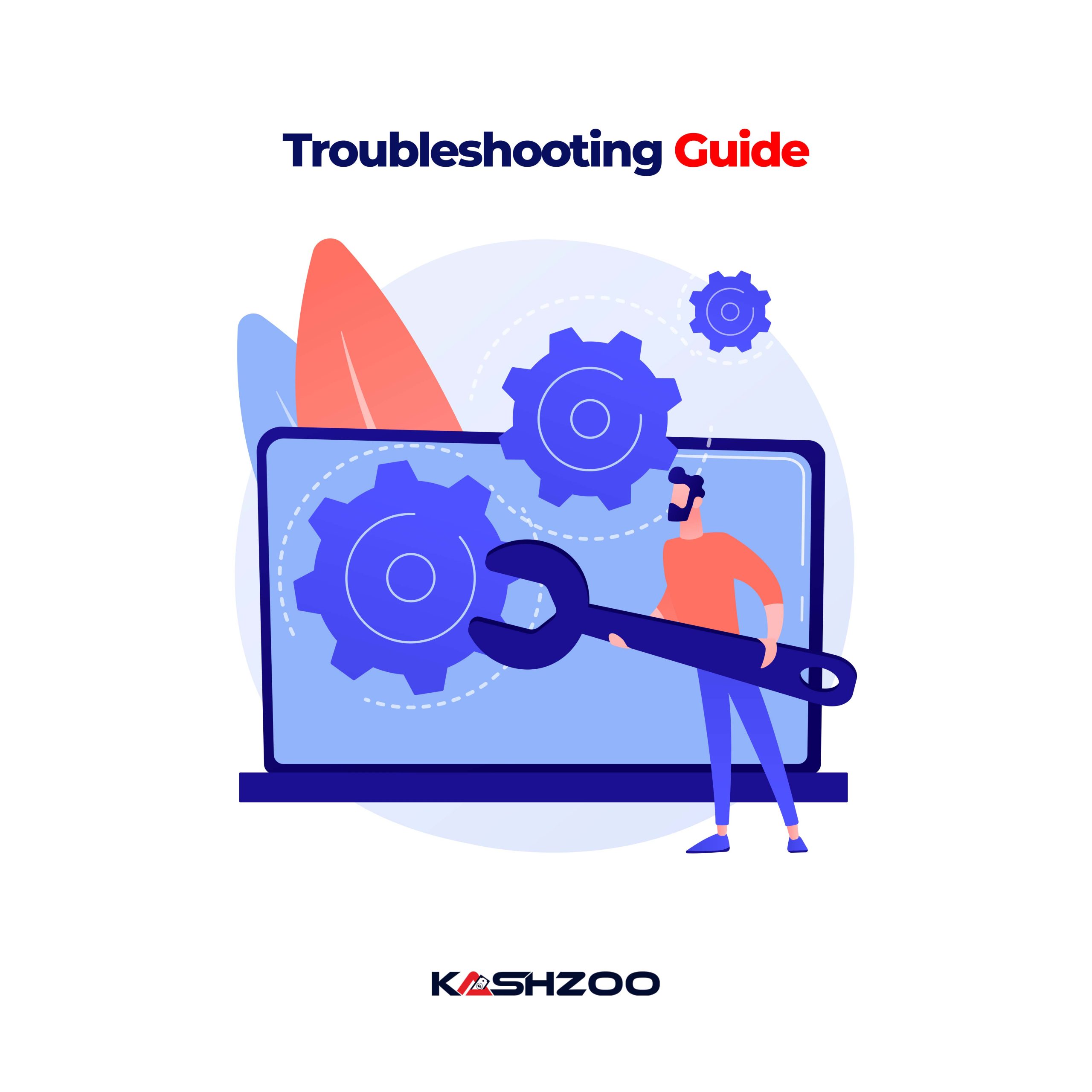

What do you think?
It is nice to know your opinion. Leave a comment.