Mobile Point of Sale System: An Overview
An mPOS, or mobile point of sale, is a mini or calculator POS connected to the smartphone or tablet used to carry out banking transactions such as cash deposits and withdrawals. It can perform the function of an electronic POS terminal so long it is connected to the app on the smartphone or tablet.
Unlike the electronic POS, setting up an mPOS device like Kashzoo is hassle-free. As an agent, you only need a Bluetooth enabled smartphone, a mini POS and an internet connection. What does this mean? You can convert your smartphone to a mobile office where you can carry out simple banking transactions, bill payments, airtime, and data recharges for customers.
We understand that you may have some questions about your mPOS device, so we have put these frequently asked questions together and provided answers to them below to address your concerns;
Q1: What is an mPOS?
Ans: It is a mini or portable device used to conduct transactions anytime and anywhere when connected to the app on a smartphone or tablet.
Q2: What do I need to set up for my mPOS?
Ans: You will need a Bluetooth enabled smartphone or Tablet, the mini POS and an internet service.
Q3: How does an mPOS work?
Ans: Download and set up the mobile app on your smartphone and connect the mPOS. When you start a transaction on the mPOS, you can verify and authorise and complete the transaction on the mobile app. You can also generate an e-receipt on the mobile app.
Q4: What type of businesses can an mPOS be used for?
Ans: Mobile Banking, retail businesses, restaurants etc.
Q5: What type of transactions can I do with an mPOS
Ans: Cash withdrawals and deposits, Bill payments, bank transfers, balance checks, opening of new accounts, and mini statement of account.
Q6: Who can become an agent for financial institutions?
Ans: Anyone who meets the financial institutions’ requirements can become an agent. These requirements include passing a background check, undergoing training offered by the institution, and meeting the minimum balance or security deposit.
Q7: What are the costs involved in setting up an mPOS?
Ans: The cost of purchasing the mPOS, security deposit and a small percentage of transaction fee.
Q8: Is using an mPOS safe?
Ans: Yes, it is. Agents follow the best practices to secure customers’ passwords and PINs.
Q9: How do I reconcile transactions on the mini POS with the mobile app?
Ans: You can verify the volume of transactions on the mPOS in the mobile app at the close of the day by generating your account statement.
Q10: What are the common challenges faced by mPOS users?
Ans: Poor network service, 1outdated mobile app, insufficient funds and fraud risks are common challenges vendors may face.
Q11: What are some benefits of using the mPOS?
Ans:
- It is portable and flexible.
- Setting up and maintenance are simple and cheap.
- It enables faster transactions and improved customer experience.
- Transactions are more secure on mPOS devices.
Our Take
The answers to the frequently asked questions will give you a clear understanding of how the mPOS functions and how you can use it as an agent to perform banking transactions. Leverage its functions, low cost and maintenance to achieve your set goals as an agent banker.
If you have further concerns about the mPOS and the mobile app, do not hesitate to drop the questions in the comment section below, and they will be addressed.


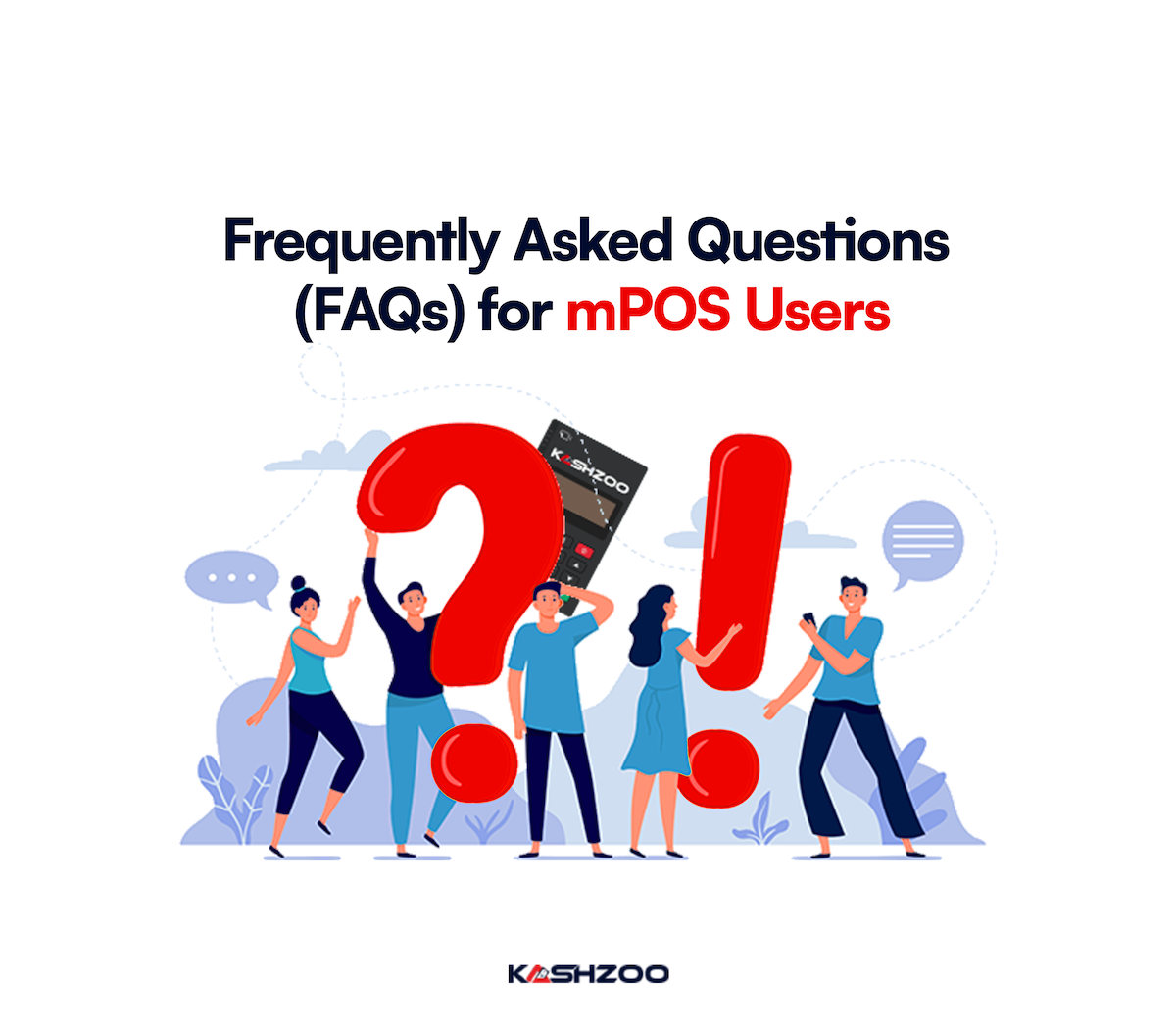

What do you think?
It is nice to know your opinion. Leave a comment.