The success of your POS business depends on some things, including a reliable and uninterrupted transaction system. Network downtime can be frustrating not just for you as an agent but for customers who will be disappointed. If the issue of network downtime persists, it can weaken customer trust and reduce your daily profits.
You do not want to risk your customer loyalty, traffic and daily profits, so this post will expose causes of POS network downtime, easy solutions and how to prevent future occurrences.
What is pos network downtime?
POS network downtime happens when your POS terminal cannot connect to the banking server or payment processor. It makes it impossible to carry out transactions. It can affect both sending and receiving funds and often leads to failed transactions.
Causes of network downtime
- Poor Internet or Mobile Network Signal: Most POS devices use mobile data or Wi-Fi. If you are in an area with poor network strength, your POS device may not connect to financial servers.
- Service Provider Downtime: Sometimes, banks or payment processors experience technical issues like server overload, system glitches, software updates or scheduled maintenance. You may experience temporary network downtime when these happen.
- Software or App Glitches: Bugs or malfunctions in the POS software or mobile app can cause transaction crashes or processing errors (check POS Errors).
- Power Issues: Generally, devices are less efficient when their batteries are low. So, your POS device, if low on battery or has a faulty power source, may perform poorly or shut down entirely during transactions.
What to do during network downtime
- Switch to a Stronger Network: Change your network provider or use an alternative SIM with better coverage in your area. You can also use a POS device that supports dual SIMs or multiple networks, so you can easily switch when one goes down. (Tip: Always use secure networks to avoid being hacked)
- Restart Your Device: This simple action can resolve minor glitches or connection errors.
- Check for Software Updates: Make sure your POS software, apps and device firmware are up to date to reduce technical errors.
- Use Backup Options: Platforms like Kashzoo offer USSD or mobile app alternatives so agents can continue transactions manually when the main terminal fails.
- Contact Your POS Provider: If the problem persists, contact your service provider for support or diagnostics.
Prevention Tips
- Choose a Reliable Service Provider: High uptime, stable performance and responsive customer support should be key factors when choosing an agency banking service provider.
- Invest in Multi-SIM Devices: Switch between SIMs during downtime so your transactions can go on..
- Maintain Active Data Plans: Always have a sufficient data balance to avoid unexpected failures.
- Keep Software Updated: Regular updates improve performance and eliminate bugs.
- Stay Informed: Join your provider’s support groups or communication channels (like those used by Kashzoo) to receive downtime alerts, maintenance updates, and troubleshooting tips.
Our Take
Network downtime is sometimes unavoidable, but knowing its causes and quick solutions can save you stress and revenue. As a POS agent, you can use a trusted platform like Kashzoo that


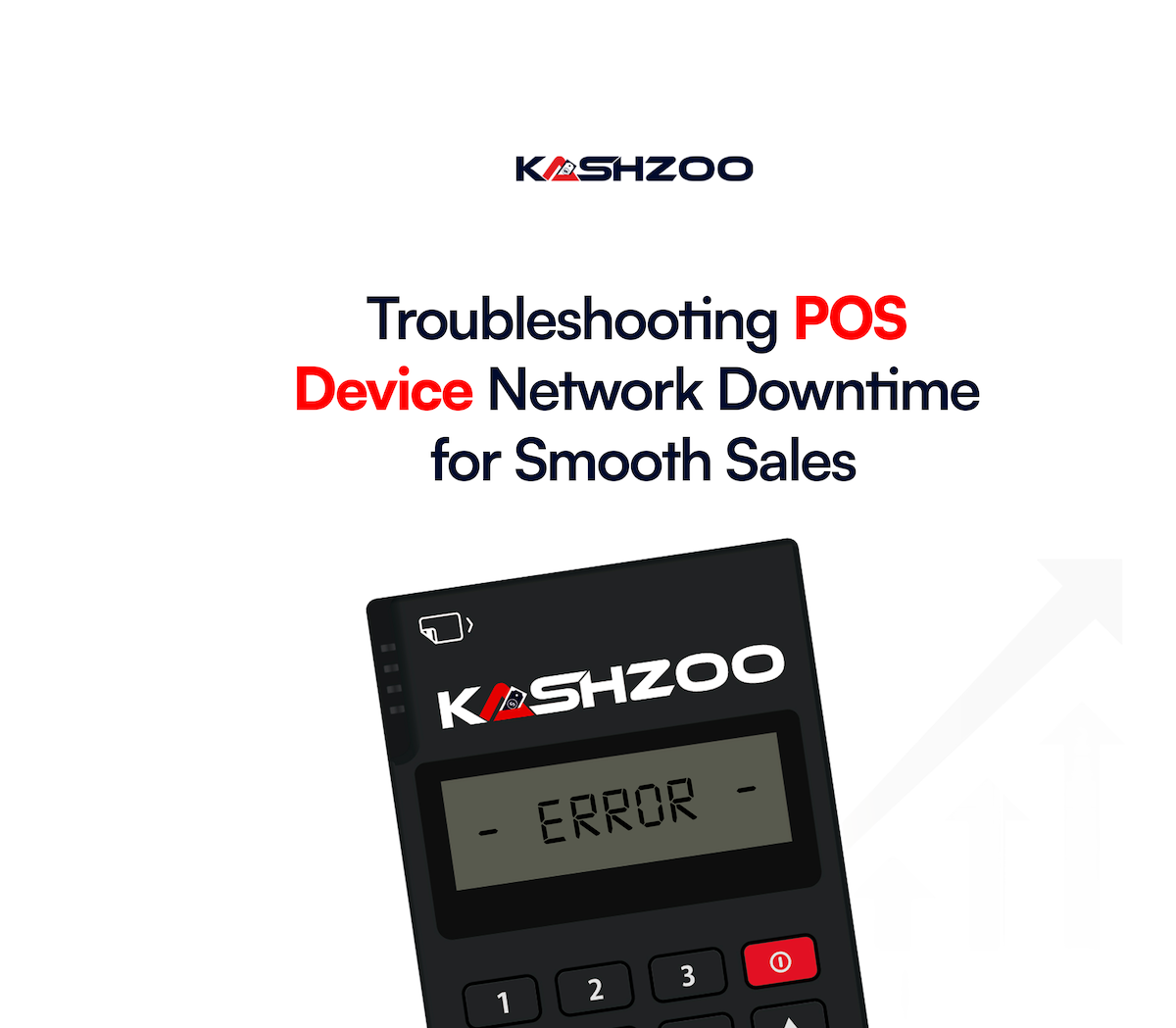

What do you think?
It is nice to know your opinion. Leave a comment.